Create Sitecore Custom Admin Page
Sitecore provides you lots of Admin pages just like ShowConfig.aspx, cache.aspx, Logs.aspx, howServicesConfig.aspx, etc. which you can check from here http://<yoursite>/sitecore/admin/. All Sitecore Admin pages is available in this folder “sitecore/admin/*”
Sometimes there can be requirement that you want to create custom Admin page which will be accessible to Admin/Non-Admin user.
Here is an example:
- Create aspx page “CustomAdminPage.aspx” inside “<root>/sitecore/admin” folder
<%@ Page Language="C#" AutoEventWireup="true" CodeBehind="CustomAdminPage.aspx.cs" Inherits="Namespace.CustomAdminPage" %>
<!DOCTYPE html>
<html xmlns="http://www.w3.org/1999/xhtml">
<head runat="server">
<title>Custom Admin Page</title>
<link rel="stylesheet" type="text/css" href="/sitecore/shell/Themes/Standard/Default/WebFramework.css" />
<link rel="Stylesheet" type="text/css" href="./default.css" />
</head>
<body>
<form id="form1" runat="server" class="wf-container">
<div class="wf-content">
<h1>Custom Admin Page
</h1>
<div class="root">
<asp:button runat="server" text="Click" ID="btnClick" OnClick="btnClick_Click"/>
<br />
<asp:Label ID="lblMessage" runat="server"></asp:Label>
</div>
</div>
</form>
</body>
</html>
- Implement server-side code
- Add "Sitecore.Client" assembly
namespace Namespace
{
public partial class CustomAdminPage : AdminPage
{
protected void Page_Load(object sender, EventArgs e)
{
}
protected override void OnInit(EventArgs e)
{
//CheckSecurity will check that user should have admin rights
CheckSecurity(true);
base.OnInit(e);
}
protected void btnClick_Click(object sender, EventArgs e)
{
lblMessage.Text = "Button Clicked";
// Do your custom code
}
}
}
- Now go to in browser and type http://<yoursite>/sitecore/admin/CustomAdminPage.aspx

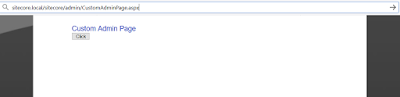
Comments
I was searched a lot then I found this "Add "Sitecore.Client" assembly"