Create custom data attribute for Sitecore 9 Form Field
Sitecore Forms provides you default form field like Text, Single-line text, Multi-line text, Email, Telephone, Checkbox except this it is very easy to create our custom Sitecore form field and custom Sitecore form field attribute.
In this blog, we are going to discuss how to create custom Sitecore form field attribute in existing Single-line text.
- Move to the location /sitecore/templates/System/Forms/Fields/Field and add CustomAttribute field with Single-Line Text
- Switch to Core db and go to this location /sitecore/client/Applications/FormsBuilder/Components/Layouts/PropertyGridForm/PageSettings/Common/Styling
- Create duplication item of CssClass and rename it with CustomAttribute
- Update FormLabel to Custom Attribute
- Add BindingConfiguration to customAttribute
- Now go to this location "/sitecore/client/Applications/FormsBuilder/Components/Layouts/PropertyGridForm/PageSettings/Settings/SingleLineText/Details" in core DB and in ControlDefinitions field select CustomAttribute which you have created
- Now create new custom view model CustomSingleLineViewModel in your code
[Serializable()]
public class CustomSingleLineViewModel : StringInputViewModel
{
public string CustomAttribute { get; set; }
protected override void InitItemProperties(Item item)
{
base.InitItemProperties(item);
CustomAttribute = StringUtil.GetString(item.Fields["CustomAttribute"]);
}
protected override void UpdateItemFields(Item item)
{
base.UpdateItemFields(item);
item.Fields["CustomAttribute"]?.SetValue(CustomAttribute,true);
}
}
- Now go to this location Views\FormBuilder\FieldTemplates and open SingleLineText.cshtml
- Update cshtml code and replace namespace
@using Sitecore.ExperienceForms.Mvc.Html
@model Sitecore.Foundation.Forms.Fields.CustomSingleLineViewModel
<label for="@Html.IdFor(m => Model.Value)" class="@Model.LabelCssClass custom-form__label" custom-attribute="@Model.CustomAttribute">@Html.DisplayTextFor(t => Model.Title)</label>
<input id="@Html.IdFor(m => Model.Value)" name="@Html.NameFor(m => Model.Value)" class="@Model.CssClass form-control form-control__primary" type="text" value="@Model.Value" @if (Model.MaxLength > 0) { <text> maxlength="@Model.MaxLength" </text> } placeholder="@Model.PlaceholderText" data-sc-tracking="@Model.IsTrackingEnabled" data-sc-field-name="@Model.Name" @Html.GenerateUnobtrusiveValidationAttributes(m => m.Value) />
@Html.ValidationMessageFor(m => Model.Value)
- In master db, move into this location /sitecore/system/Settings/Forms/Field Types/Basic/Single-Line Text and update Model Type with new viewmodel
- Go to Form explorer and create new form and drag Single-line text
- Now you can see Custom Attribute field

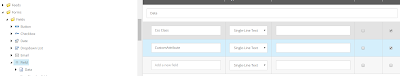

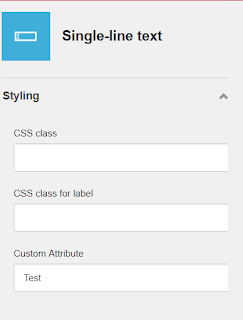
Comments
I have a requirement - 3 dropdown fields where input of 1 is dependent on others.
eg - DD1 - companies- > (load only relevant products), DD2 - Products, (on bases of State selected, load relevant regions). DD3 - Regions. so the cases will be like nxnxn as if user slects dd2 firts and i have to update other 2 acc to the dd value.
I am using Sitecore 9 update 1, and I am thinking to call Ajax method on change of any of the dd field. Do you have any source where I can find the relevant solution and how to hit ajax and load lists.
Thanks
Sorry for replying way too late.
Actually I was able to pull up this by Sitecore Knowledge article and your blog.
Thanks for the help :)
Apologies for asking this here. I had the same requirement about the dropdown.The above link doesn't seem to work. Could you please provide an article for this?